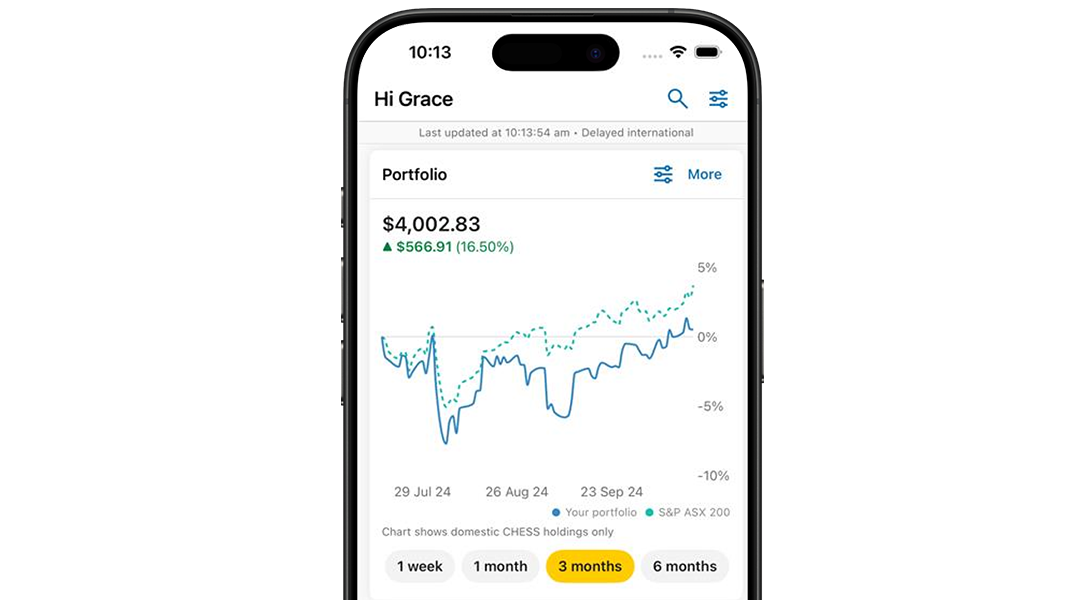Your investing journey starts now!
Discover the ins and outs of your new CommSec Australian Shares Account and how you can get started on your investing journey.

Place your first trade in minutes
With your new CommSec Australian Shares Account, you can invest in the Australian companies you know and love listed on the ASX.
I'm ready to place a trade >
Pay for my shares
To pay for shares you're buying, CommSec will debit the amount from your linked settlement account (your CDIA) two business days after your trade has been executed.
Fund my account >
Transfer your existing shares
Transfer your Australian shares into CommSec from the share registry or another broker with our simple, digital share transfer process. Log into CommSec, then head to Settings, then Transfer Shares to start the process.
Transfer your existing shares >
Here's how to place an order to buy
Check out our step-by-step guide on how you can place your first trade with CommSec.
Your Australian Shares Account's rates and fees
$500 initial minimum spend: Your initial purchase of any particular shares must be at least $500. You may then purchase additional shares in smaller amounts, with a minimum value of $100, to top up the existing share holdings. For example, if you hold $500 worth of shares in XYZ, you may then be able to purchase more XYZ shares starting from $100.
|
Trade execution |
Brokerage fee amount by transaction value2,3,4,5 |
|
Trade online (via website, mobile apps or other platforms) and settle your trade to a Commonwealth Direct Investment Account (CDIA)1 or CommSec Margin loan1 |
$5 (Up to $1,000 (inclusive)) $10 (Over $1,000 up to $3,000 (inclusive)) $19.95 (Over $3,000 up to $10,000 (inclusive)) $29.95 (Over $10,000 up to $25,000 (inclusive)) 0.12% (Over $25,000) |
Monitor your favourite stocks anytime, anywhere
With Watchlists you can monitor the Aussie and international stocks (U.S. & U.K. markets) that you’re interested in. You can then set up Alerts on specific stocks to notify you of price changes, trade volumes, company announcements, and ex-dividend dates.
![]()
Set up Watchlists
- To set up your Watchlists on your desktop, log into CommSec and head to Watchlists New.
- To set up Watchlists on your CommSec app, download or update the CommSec app in your Google Play or App Store > log in > select Watch.
![]()
Set up Alerts
- To set up Alerts on your desktop, log into CommSec and head to Watchlists > Alerts.
- To set up Alerts on your CommSec app, select your desired watchlist stock > click the ‘Bell’ icon > input your selection > click create.
Learn the fundamentals
CommSec Learn will arm you with the knowledge to make informed investment decisions.
Learn the ins and outs of investing with Investing Fundamentals
Define your personal investment goals
Build your investment strategy
Research and trade with CommSec
Analyse your progress
Get inspired
Explore what’s happening in the markets.
Last week’s most-traded Aussie stocks
See the Australian shares that CommSec customers were buying and selling last week.
Investing inspiration to help you get started
Discover daily refreshed Investment Themes – curated stock lists by topic – to find investment opportunities that may align with your goals.
Browse through trending Themes
Explore different Themes like Index ETFs, Health Care Exposure, and so much more.
![]()
Sort your results
Organise the stocks within a Theme by sorting them according to company performance, size, value and more.
Save your favourite stocks
Add stocks from a Theme directly to your Watchlist or set up an Alert.
Check back for updates
The list of stocks within each Theme is refreshed daily based on the latest market changes, so the stocks you see may change over time.
Master investing with CommSec
Visit our Stock’d hub for all the support, information and resources you need to build your confidence and make the right money moves.
A seamless investing experience, now in the CommBank app
Alongside the CommSec app, you can also conveniently manage your Aussie shares account alongside your banking, in the CommBank app.
Your questions, answered
Find the answers to your questions about investing with CommSec.
To log into CommSec, you’ll need your Client ID. This is an 8-digit number beginning with a “5” or an "8" which allows you to access all your CommSec Accounts when you log into the website. If you don’t remember your Client ID, you can retrieve it online.
For security reasons, you’re unable to view your Client ID once you have logged into your account.
If you’re a CommBank customer, you can also access CommSec from NetBank. Just log into NetBank and select the CommSec tab in the top left corner of your screen.
Once your account is set up, you can place a trade using the CommSec website, or our mobile app.
Online
To place a trade online, log into your CommSec Account and navigate to Trading > Shares: Place Order.
On the mobile app
Using your smartphone or tablet, you can place a trade on the go via the CommSec mobile app. You can download the app at the App Store or Google Play.
To buy or sell international shares through CommSec, you’ll need to open an International Shares Account.
Once you have opened a CommSec Share Trading Account, you are ready to open an International Shares Account. Follow the steps below:
- Log into CommSec
- Navigate to Products
- Select Shares, then International on the sub-menu
- Click Apply now
- Follow the prompts to complete your application.
Learn more about opening a CommSec International Shares Account.
The market is open 10am to 4pm (Sydney time) on ASX business days. This is called “normal trading”, when most trades take place.
You can view the full list of ASX market phases on the ASX website.
CHESS stands for Clearing House Electronic Subregister System. It’s the computer system used by the Australian Securities Exchange (ASX) to record shareholdings and manage the settlement of share transactions.
CHESS sponsorship is automatically applied to all newly opened CommSec Share Trading Accounts.
Help when it matters
Find the support you need, when you need it.
| Send us your question Fill in our online form and hear from one of our experts within two business days |
|
| Call us 13 15 19 for calls within Australia |
|
| Reach out to us on X Tag @CommSec in your question on X |
Ready to invest in the world’s leading share markets?
CommSec’s International Hub has everything you need to get started, from how to fund your account to placing your first trade.
1 To be eligible, you must trade online, be CHESS Participant Sponsored with CommSec and settle your trades through either a Commonwealth Direct Investment Account (CDIA) or a CommSec Margin Loan.
2 Different brokerage rates apply to CommSec Pocket trades executed through CommSec Pocket App or CommBank App.
3 Alternative brokerage rates may be agreed from time to time and (if agreed to) will be payable under clause 22 of CommSec's Share Trading Terms and Conditions. If you are offered, and agree to a tiered brokerage rate, this may result in brokerage charges that differ from rates expressly disclosed within the CommSec FSG.
4 Unless otherwise indicated, where a fee or charge is expressed as a percentage, it refers to a percentage of the transaction value. For GST rounding reasons, the final brokerage fee may result in a slight variance from the stated or expected charge, which may exceed two cents for large trades.
5 Brokerage charged (shares, warrants, listed managed investments and derivatives): Brokerage at these rates applies each time you trade a stock, warrant, listed managed investment or derivative.
The Commonwealth Direct Investment Account (CDIA) is issued by Commonwealth Bank of Australia and administered by CommSec. The target market for the CDIA can be found within the product’s Target Market Determination, available at commbank.com.au/tmd.
The information has been prepared without taking into account your objectives, financial situation or needs. For this reason, any individual should, before acting on this information, consider the appropriateness of the information, having regards to their objectives, financial situation or needs, and, if necessary, seek appropriate professional advice. You can view the Share Trading Terms and Conditions, CommBank Transaction, Savings and Investment Account Terms and Conditions, CommBank Electronic Banking Terms and Conditions , Best Execution Statement and Financial Services Guide, and should consider them before making any decision about these products and services.
Apple and the Apple logo are trademarks of Apple Inc., registered in the U.S. and other countries. App Store is a service mark of Apple Inc. Google Play and Android are trademarks of Google Inc.
CommSec accepts no responsibility for any connectivity delays, errors or disruptions caused by your phone service provider that may affect the performance of the CommSec mobile applications. The CommSec app is free to download however, CommSec accepts no responsibility for any fees that your phone service provider charges, such as fees for SMS, data services, or any other fees that your phone service provider may charge. For more information, visit the CommSec app page. Mobile App Terms of Service apply.
The CommBank app is free to download however your mobile network provider charges you for accessing data on your phone. The CommBank app is available on Android operating systems 8.0+ and iOS operating system 15.0+.