How do I change my default trading account?
When you place an order using CommSec, the order will automatically be placed under your default trading account. If you want to place an order using a different trading account, you can use the “Account” dropdown menu to select a different account.
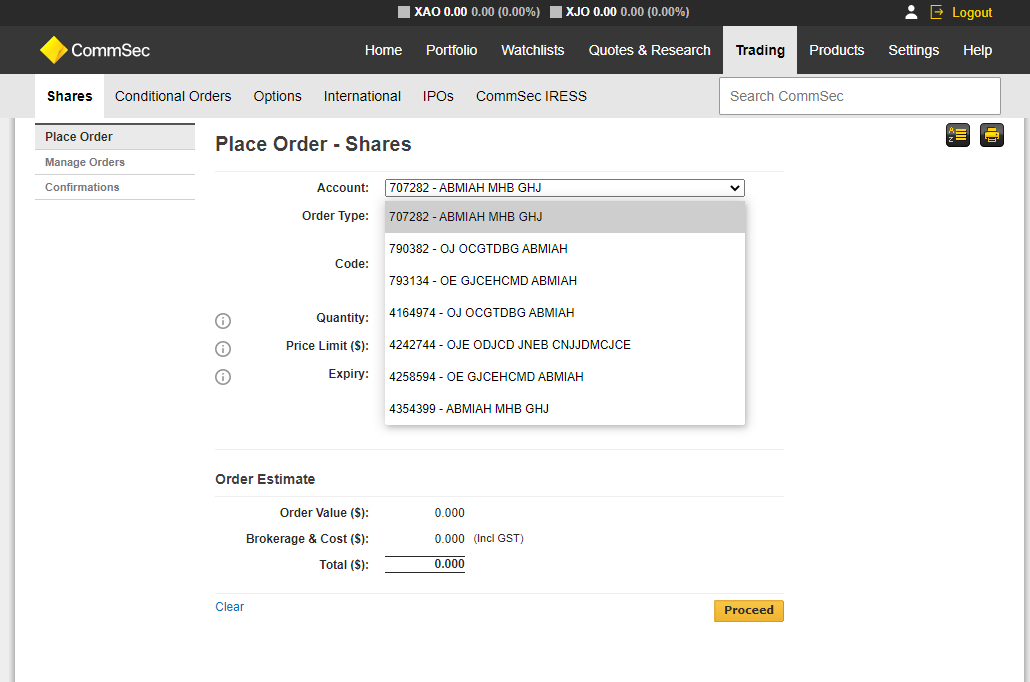
If you’re using the app, use the icon at the top of the order page to switch trading accounts.
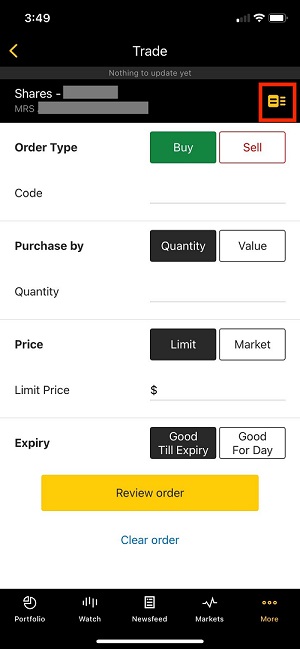
How to change your default trading account
To change your default trading account, log in to your account on the CommSec website and go to “Portfolio”. Select “Portfolio & Security” and then update your Default Accounts using the dropdown menus. This change will be reflected in your CommSec app default trading account settings once you log out and log back in to the app.
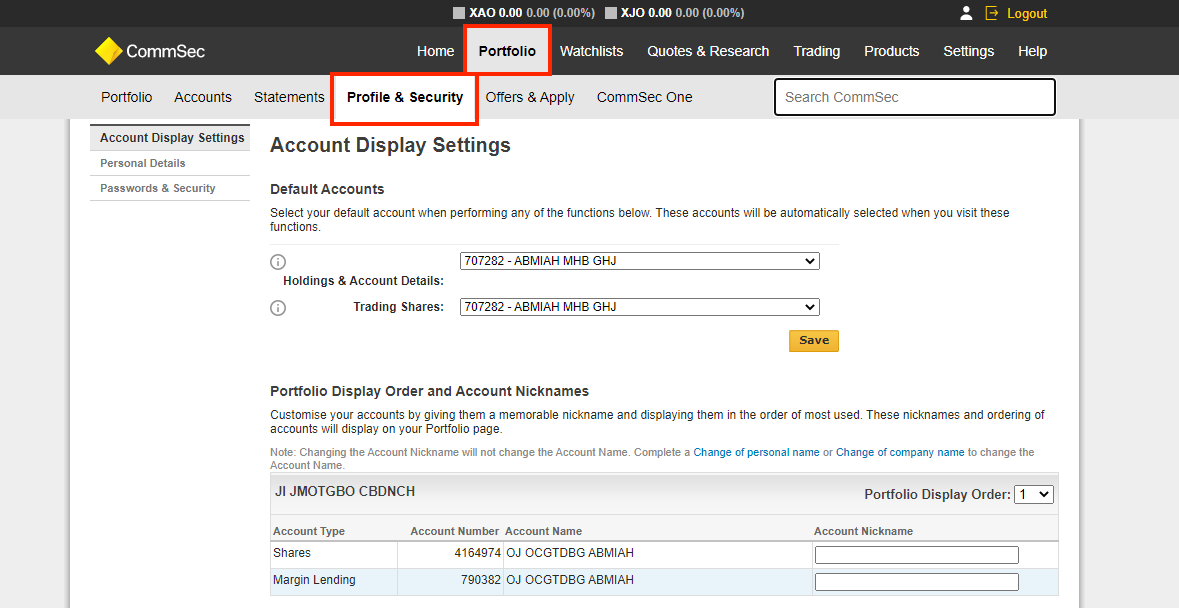
I placed an order on the wrong trading account
If you’ve placed an order and then realised that you used the wrong trading account, please call us by 1pm on T+1 (the day before settlement) and we may be able to re-book the order to the correct account for a $25 fee.
If settlement has occurred and you want to move the shares over to your preferred trading account, you will need to request an Off Market Transfer. An off-market transfer fee of $54 will apply per stock.




